Mozilla Firefox managed to become the web browser of choice among techies and a legitimate mainstream alternative to Microsoft Internet Explorer in just a few years. So why is the Mozilla Foundation’s Thunderbird e-mail client dying a slow, painful death?
 Recently, Mozilla began talking about spinning off or abandoning Thunderbird altogether. And just the other day, Scott McGregor and David Bienvenu, the two principle developers of Thunderbird, left the project. (Or at least it appears that way; they’re no longer working for the Foundation, but they’re staying on as volunteer “module owners,” whatever that means.) Mozilla has also brought on David Ascher of ActiveState to launch “a new mail and communications software initiative.” What exactly does that mean? Well, it’s not clear. Apparently Mozilla is skimping on paying their PR people too. (Update 10/9/07: See Al Billings’ comment below for some links to Mozilla’s explanations for what’s going on there.)
Recently, Mozilla began talking about spinning off or abandoning Thunderbird altogether. And just the other day, Scott McGregor and David Bienvenu, the two principle developers of Thunderbird, left the project. (Or at least it appears that way; they’re no longer working for the Foundation, but they’re staying on as volunteer “module owners,” whatever that means.) Mozilla has also brought on David Ascher of ActiveState to launch “a new mail and communications software initiative.” What exactly does that mean? Well, it’s not clear. Apparently Mozilla is skimping on paying their PR people too. (Update 10/9/07: See Al Billings’ comment below for some links to Mozilla’s explanations for what’s going on there.)
I’ve tried to use Mozilla Thunderbird before. Every time I configure a new computer, I try to go Thunderbird. The prospect of a vibrant, evolving e-mail client with a zillion plugins is just too good to ignore. But here’s the problem: it just doesn’t fuckin’ work. Every time I try to use Thunderbird for extended periods of time, it crashes on me. Repeatedly. Ungracefully. Perhaps they’ve changed things since version 1.5, but Thunderbird doesn’t recover nicely from crashes the way Firefox does. You lose messages. It’s irritating as hell.
Don’t take my word for it; I’m not the only one who’s had problems with Thunderbird. The commenters on Slashdot aren’t exactly technoidiots — most of them, anyway — but in the Slashdot discussion “Thunderbird in Crisis?” I’ve learned that Thunderbird also:
- Permanently loses all your e-mail if a folder climbs over 2GB in size
- Has an import function that’s “more buggy than a New York City apartment in the summer”
- Only shows three e-mail accounts in your accounts folder, regardless of how many you actually have
- Doesn’t have its shit together where calendar integration is concerned
Thunderbird’s not the only e-mail client that’s in transition. The once-mighty Eudora software has been discontinued by Qualcomm, and Microsoft has changed its bare-bones e-mail client from Outlook Express to Windows Mail to Windows Live Mail in the space of a year. Yahoo’s webmail has been undergoing a facelift for the past, oh, thirty years, and so far everyone except Walt Mossberg has greeted it with an overwhelming yawn.
You want to know why programmers lose their hair? Ladies and gentlemen, I give you the state of electronic mail!
It’s been approximately 35 years since Ray Tomlinson tacked together two names and an “@” symbol to create the e-mail address. The latest estimates say that there are about 171 billion e-mail messages sent per day (of which 70% are spam). And yet just look at all the things you still can’t do reliably across platforms on e-mail:
- Confirm that your e-mail has been received
- Indicate high or low importance on a message
- Ensure that your message will reach its recipient
- Authenticate that the message sender is who she says she is
- Include basic formatting like bolding, italicizing, and underlining
- Have a reasonable expectation that your message won’t be intercepted by someone else
E-mail standards are still all over the place. When Mac users send mail to Outlook users, often the formatting is stripped out or filled with unintelligible characters. When Outlook users send e-mails to any other client, there’re still burdened with clunky, semi-invisible attachments. Some e-mail clients prevent you from opening attachments; others block CSS styling. Some, like Gmail, strip out just about everything but the plain text.
 So why did it take twenty years for paper to go away? Why was there such a huge boom in paper use after computers became ubiquitous?
So why did it take twenty years for paper to go away? Why was there such a huge boom in paper use after computers became ubiquitous?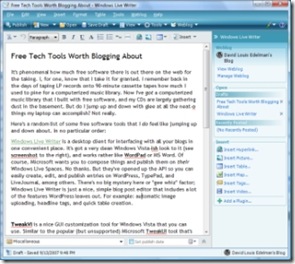
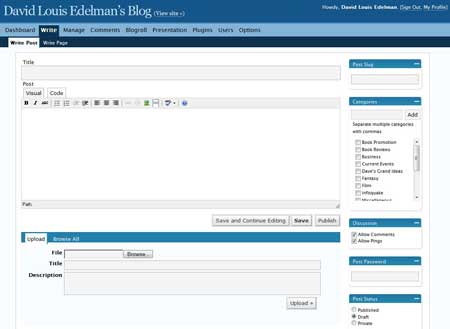
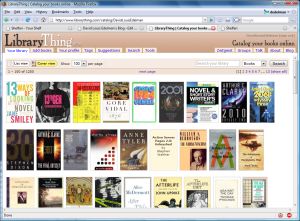

 This community focus is one of the things that makes LibraryThing so appealing. It’s kind of like — well, a library. It’s really, really easy to import and export your entire catalog so you can use it in other applications. Put it on your blog? Tie it in to your Firefox? Access it from your cell phone? No problem! If there are inaccuracies in the catalog, everybody pitches in to help fix it. If you read through the help menus and fine print, you’ll see quirky little bits of humor that give the site some attitude. “If the
This community focus is one of the things that makes LibraryThing so appealing. It’s kind of like — well, a library. It’s really, really easy to import and export your entire catalog so you can use it in other applications. Put it on your blog? Tie it in to your Firefox? Access it from your cell phone? No problem! If there are inaccuracies in the catalog, everybody pitches in to help fix it. If you read through the help menus and fine print, you’ll see quirky little bits of humor that give the site some attitude. “If the  For some reason, all semblance of rationality goes out the door when techies talk about Microsoft. There are people out there who simply hate Microsoft. I’m not talking about people who just dislike Microsoft products; I’m talking about people who believe Bill Gates and Company are actually evil. Microsoft is throttling the open source movement! Microsoft is practicing mental slavery! Microsoft is an evil capitalist enterprise that seeks to dominate, control, and destroy!
For some reason, all semblance of rationality goes out the door when techies talk about Microsoft. There are people out there who simply hate Microsoft. I’m not talking about people who just dislike Microsoft products; I’m talking about people who believe Bill Gates and Company are actually evil. Microsoft is throttling the open source movement! Microsoft is practicing mental slavery! Microsoft is an evil capitalist enterprise that seeks to dominate, control, and destroy!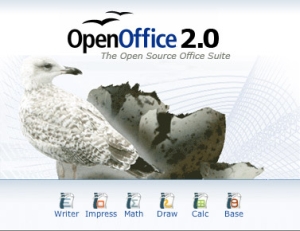 And as far as functionality goes, I like OpenOffice 2.1. It’s got a nice, clean, consistent interface across programs. Writer includes just about all of the features I’m likely to want or need from MS Word, and a few conveniences that Word lacks. (How nice it is to choose which custom dictionary you want to add unrecognized words to straight from the right-click menu.) It reads and writes Word documents pretty seamlessly, and although it crashes a little too often for my tastes, it always seemed to recover gracefully so I could pick up right where I left off.
And as far as functionality goes, I like OpenOffice 2.1. It’s got a nice, clean, consistent interface across programs. Writer includes just about all of the features I’m likely to want or need from MS Word, and a few conveniences that Word lacks. (How nice it is to choose which custom dictionary you want to add unrecognized words to straight from the right-click menu.) It reads and writes Word documents pretty seamlessly, and although it crashes a little too often for my tastes, it always seemed to recover gracefully so I could pick up right where I left off.