You want to know why people use Microsoft products? I present to you Exhibit A.
The new Sony laptop I’ve been bragging about came without a licensed version of Microsoft Word. Sony included a trial version of Office 2007 Student and Home and a copy of Microsoft Works. So I figured I’d give OpenOffice another try after having a few bad experiences with version 1.
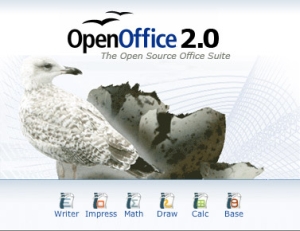 And as far as functionality goes, I like OpenOffice 2.1. It’s got a nice, clean, consistent interface across programs. Writer includes just about all of the features I’m likely to want or need from MS Word, and a few conveniences that Word lacks. (How nice it is to choose which custom dictionary you want to add unrecognized words to straight from the right-click menu.) It reads and writes Word documents pretty seamlessly, and although it crashes a little too often for my tastes, it always seemed to recover gracefully so I could pick up right where I left off.
And as far as functionality goes, I like OpenOffice 2.1. It’s got a nice, clean, consistent interface across programs. Writer includes just about all of the features I’m likely to want or need from MS Word, and a few conveniences that Word lacks. (How nice it is to choose which custom dictionary you want to add unrecognized words to straight from the right-click menu.) It reads and writes Word documents pretty seamlessly, and although it crashes a little too often for my tastes, it always seemed to recover gracefully so I could pick up right where I left off.
Until Monday.
On Monday, OpenOffice Writer corrupted Chapter 38 of MultiReal. Corrupted it good. The file won’t open any longer. No file recovery option. When I look at it in Windows Explorer, it’s mysteriously shrunken in size by about 25K. When I open the file in Notepad or use one of the gazillion corrupted file recovery utilities out there on the Internet, I can still see amidst all the gobbledygook about 7 pages out of the original 12. For whatever reason, it seems like Writer truncated the file at that point.
Between the recoverable text from Notepad and old versions of the document, I was able to cobble together most of Chapter 38 again. And considering that I had just (re)written that missing page a few hours earlier, I think I’ve been able to reconstruct most of what I’ve lost. I suppose I could have downloaded a hex editor that would let me scour the raw data on the hard drive for those missing paragraphs, which are probably still floating on the hard disk somewhere.
But my confidence in OpenOffice has now been shaken, possibly for good. How do I know that Writer didn’t corrupt other documents that I wasn’t just working on? How do I know it’s not going to mess up the next chapter I open? I can’t afford that kind of uncertainty. I can’t afford to lose another three hours trying to recover the next mess.
Is Microsoft Word perfect? Hell, no. It’s bloated, it’s a resource hog, it’s got usability problems, and I’m not sure how I feel about the whole Ribbon concept MS has adopted in its 2007 version. Plus it’s a big fat target for every malicious hacker on the planet. But I can’t remember the last time Microsoft Word corrupted a file to the point that it was unrecoverable. Perhaps sometime two versions back when I was using Office XP. Yet it’s happened after only a month using OpenOffice.
I’m not ruling out the possibility that my Diskeeper or McAfee Security Suite caused this. Perhaps the laptop got nudged while it was writing to the hard drive, or maybe something funky happened when I closed the lid and put it into Sleep mode. But what are the chances that these things would only corrupt the last file I was working on, out of all the hundreds of thousands of files on the system? I can’t rule out that I might just have been unlucky, and I know this kind of thing happens in Microsoft Office too every once in a blue moon.
This whole episode has brought home to me the fact that the most important factor for any piece of software is the Hippocratic factor: first, do no harm. I don’t care how smooth and pimped-out a ride your car is; if it routinely leaves you stranded in the middle of nowhere, it’s useless. (Incidentally, I also got stranded in the middle of nowhere by my Honda this past weekend, but that’s a different story.) (Okay, so Chevy Chase, MD isn’t exactly the middle of nowhere. But I lost another few hours of writing time regardless.)
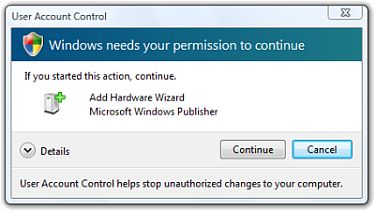 Now there are many ways in which a piece of software can be said to do you “harm.” You might argue, with some justification, that Windows Vista’s irritating User Account Control does harm by unnecessarily wasting your time. You might argue that the full MS Office installation loads your PC with crap that slows things down and wastes resources. If you pass a lot of macro-laden documents back and forth, you could argue that leaky MS Word security does your business a lot of harm.
Now there are many ways in which a piece of software can be said to do you “harm.” You might argue, with some justification, that Windows Vista’s irritating User Account Control does harm by unnecessarily wasting your time. You might argue that the full MS Office installation loads your PC with crap that slows things down and wastes resources. If you pass a lot of macro-laden documents back and forth, you could argue that leaky MS Word security does your business a lot of harm.
But I’ve found far too often that open-source alternatives to Microsoft desktop programs turn out to be unwieldy, unstable, and in some cases, just plain unusable. OpenOffice is buggy. GAIM, the Gimp, and Eclipse crash constantly. Mozilla Thunderbird might be the most unreliable piece of software on the planet (although I will admit that I haven’t tried Thunderbird 2.1, which is supposed to be pretty good). Linux is famous for its stability — presuming you can find all the drivers to get everything working properly. But then again, despite what the Slashdot crowd tells you, Windows very rarely crashes, and the Blue Screen of Death only crops up when you’re using really kooky hardware. Firefox seems to be just about the only exception to the rule when it comes to common desktop applications.
I’ve said it before: Microsoft programs are cheap. $130 on Amazon will buy you a 3-computer license for the Home and Student version of Office 2007, which includes Word, Excel, PowerPoint, and OneNote. It’s a small price to pay for insurance against losing your work.
I want to use open-source software. I really do. But most of the time, I get that same feeling you get when you drink plain-wrap cola and try to convince yourself that it’s just as good as regular Coke. It’s cheaper, sure, and it doesn’t put money in the pockets of a faceless megacorporation that tramples on the little guy and blah blah blah. But there’s a reason people pay that extra 40 cents for a six-pack of Coke at the supermarket, and you can’t blame it all on them being mindless capitalist lemmings.