I switched over to Google’s Gmail about a year and a half ago from Yahoo! Mail, mostly because I wanted a change. I’m on Gmail about half of the time now, while the other half of the time I use Microsoft Outlook 2003.
I like Google. I have great faith in their ability to bring new technology to the masses in an intuitive, highly functional package. Google Maps quickly supplanted MapQuest as my street directory of choice when it came out. And I’ve got high hopes for Writely, an online word processing application that Google bought earlier this year and promptly rechristened Google Docs & Spreadsheets.
So why is Gmail so irritating?
 Gmail should be a slam-dunk for Google. After all, I can build a simple POP3 application on a ColdFusion web server in a couple of hours, and that includes time for me to consult the Macromedia documentation to fix my mangled CFML syntax. I’m not saying that that’s all there is to it, of course. (If you want to see a ColdFusion-based application gone horribly awry, look at all the flaws in MySpace.) But I don’t have some of the world’s best developers and billions of dollars in cash lying around either.
Gmail should be a slam-dunk for Google. After all, I can build a simple POP3 application on a ColdFusion web server in a couple of hours, and that includes time for me to consult the Macromedia documentation to fix my mangled CFML syntax. I’m not saying that that’s all there is to it, of course. (If you want to see a ColdFusion-based application gone horribly awry, look at all the flaws in MySpace.) But I don’t have some of the world’s best developers and billions of dollars in cash lying around either.
Here are my major problems with Gmail:
- Gmail breaks the browser Back button. To me, this is an absolute cardinal sin. Yes, I understand how difficult it is to make a functioning web application that obeys the Back button in a stateless environment like the web. But certainly Google can do better. I back up into blank, non-functioning pages at least two or three times a day, usually when following links from the Gmail module on my Google home page. And when Google isn’t breaking the Back button, they’re opening up new and unwanted tabs in my browser.
- Gmail breaks the Reload/Refresh button. Try opening an e-mail message, and then hitting your browser’s reload/refresh button. You get taken back to the list of e-mails. I get hung up on this several times a day too.
- The interface is very, very slow. I lose patience very easily with the “Loading” messages that pop up at the top of the screen — there are actually two different messages, one that appears in the top right and one that appears in the top left — and they’re up there a lot.
- No folders. Google assumes that we don’t care for the convention of filing our e-mail into different folders. Therefore Gmail does away with this metaphor altogether in favor of its own Label system, which I can’t seem to get used to. Couldn’t they at least give you the option of using folders, even if it’s not set by default?
- What’s with the Reply textbox? There’s a textbox at the bottom of every message that suddenly expands into a full-fledged e-mail reply once you click on it. It’s very bizarre and counterintuitive, considering the fact that the e-mail reply looks nothing like the textbox.
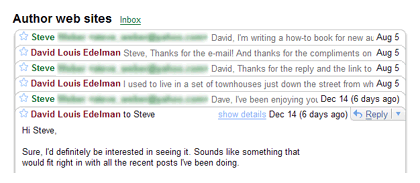 Threaded conversations are just confusing. Message replies and forwards are all tacked on to the original e-mail to form one long chain of messages. It sounds like a good idea to have a record of the entire conversation in one place, but in practice things get very cluttered very quickly. When conversations start to branch off into multiple threads, it’s almost impossible to keep track. Furthermore, threaded e-mail conversations cause messages to jump around in chronology. That message that used to be halfway down the page suddenly jumps to the top of the page, rendering any attempts to order your messages useless.
Threaded conversations are just confusing. Message replies and forwards are all tacked on to the original e-mail to form one long chain of messages. It sounds like a good idea to have a record of the entire conversation in one place, but in practice things get very cluttered very quickly. When conversations start to branch off into multiple threads, it’s almost impossible to keep track. Furthermore, threaded e-mail conversations cause messages to jump around in chronology. That message that used to be halfway down the page suddenly jumps to the top of the page, rendering any attempts to order your messages useless.- Why can’t I easily sort? Every other e-mail program in the world — hell, just about every other program period — lets you sort objects. Usually by clicking the header at the top of the column. Gmail doesn’t let you sort messages at all. What if I want to view all messages to or from a specific person? You need to type that person’s name into the Search box. What if you want to view e-mail in reverse chronology? Sorry, can’t.
- Gmail doesn’t play well with POP3 clients like Outlook. Sure, you can easily download messages to Outlook — which is more than you can say for some webmail clients like Microsoft’s own Hotmail — but Google renders some of most effective POP3 management tools null and void. Messages you’ve downloaded into Outlook don’t automatically get marked as read in Gmail. And Gmail doesn’t obey the standard POP3 setting allowing your client to automatically delete webmail messages after x days on the server.
- The “Compose Mail” link is hard to find. Maybe it’s just me, but I find it difficult to remember where the “Compose Mail” link is. Yes, it’s right there in the top left under the Gmail logo, but after using the program for a year, I still hesitate a second or two every time I need to use it. That’s generally a sign that there’s a serious design flaw at work.
There are all kinds of smaller problems too. Why, when you click on the “New window” link, is the new window too narrow to see your entire e-mail message? Why are message threads sometimes collapsed and sometimes not? How come clicking on the paper clip icon doesn’t take you to the message attachment like it does in every other application? In fact, why do you need to scroll all the way to the bottom of the message to download attachments?
The main problem with Gmail is one that I’ve started to see too much at Google: product arrogance. It’s the attitude that Google knows what’s good for you, and they’re going to proceed with their internal logic despite what the usability standards say and what the customers think. It’s the same Achilles’ heel that Apple has suffered from for years. (Why did Steve Jobs wait until 2005 to finally ship a mouse with a right-click button and a scroll wheel?)
There are some things I like about Gmail’s interface — the autosave, the fact that sent mail downloads to your POP3 client, the e-mail RSS feeds — but generally they’re outweighed by the annoyances. Enough that I’m seriously considering switching back to Yahoo! for my webmail. Their new interface is supposed to be very nice.