Despite last week’s rant about too much web 2.0 hype, I’ve made one discovery recently that’s made my life a lot easier. It’s called coComment.
 Forget the fact that “coComment” has to be one of the worst names for a technology I’ve ever heard. The concept is a good one, and it’s simple. coComment keeps track of all the comments you make on blogs throughout the web so you don’t have to go Googling for them yourself.
Forget the fact that “coComment” has to be one of the worst names for a technology I’ve ever heard. The concept is a good one, and it’s simple. coComment keeps track of all the comments you make on blogs throughout the web so you don’t have to go Googling for them yourself.
It’s a nice potential solution to a couple of perennial problems in the blogosphere:
1. The “did anyone reply to my comment” problem. You read an article on someone’s blog that gets you riled up/steamed/aroused/amused/encouraged/etc. It’s late at night and you’re just about to go to bed, but you decide to throw in your two cents to the discussion. The next morning dawns and you forget all about it. Six months later, you stumble across your comment during a bit of vanity Googling and discover that twenty-seven people had a long and contentious debate about your two cents, but you weren’t around to contribute.
2. The “I want to read that guy’s comments” problem. You happen upon a really insightful comment by a familiar name. Perhaps it’s a famous author. Perhaps it’s a friend of yours. Perhaps it’s just someone whose opinion you trust. And you think, how many times has this guy dispensed his particular brand of wisdom in the blogosphere without me knowing about it? How can I follow this person’s opinions without wading through a hundred pages of Google results?
Now you can solve both of these problems with a free coComment account. If you’re using Firefox, coComment installs an extension that will do all of the heavy lifting for you. (Non-Firefox users can use a JavaScript bookmarklet.) The extension sticks a relatively unobtrusive extra bar in the comments box on almost any blog. Just type in your comment, make sure the “tracking conversation” box is checked, and coComment will keep track of that thread from now on.
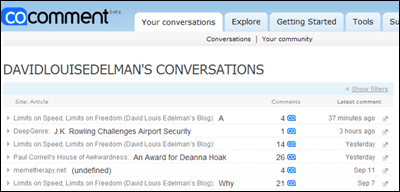
And… that’s it. No reason to go back to the same page and hit the “reload” button to see if anyone’s replied to your comment. Just click the button in the status bar, and you’ll get a page listing all of the threads you’ve commented on. (See sample screen shot above.) Items in bold face have new, unread comments. All others don’t.
(Keep in mind that there’s nothing stopping you from tracking conversations you’re not participating in. Just open that comment form, click the checkbox, and the tracking begins — whether you’ve submitted a comment or not.)
(Also, there’s no reason you can’t uncheck the track conversations box, to prevent your comments list from getting clogged with lots of random one-word remarks you made at the spur of the moment.)
So how do you share your comments with others? Well, that’s where coComment falls down a little bit. It’d be nice if you could simply link to an HTML page on the coComment website that lets anyone view your comments. Instead, coComment gives you RSS feeds. It’s a nice feature, but not particularly useful for the less technically inclined. (Check out my coComment RSS feed.) If you know what you’re doing, it’s not that difficult to take these RSS feeds and make a little sidebar widget for your WordPress or Movable Type blog that will display all your recent comments around the blogosphere.
Of course, like any new technology, coComment is a little rough around the edges. It seems to work seamlessly with most blog systems like Blogger, WordPress, and LiveJournal. But about 20% of the time, you’re confronted with a little form that asks you to plug in URLs and descriptions for the blog you’re viewing. Needless to say, switching back and forth between browser tabs to cut-and-paste URLs is not my idea of a good time. The site provides easy-to-follow instructions for webmasters to make their blogs “coComment-friendly.” But I’ll wager that this thing won’t hit the big time until coComment irons out all these kinks without webmaster intervention.
The website itself also doesn’t give you any options for changing or customizing a comment thread once you’ve added it to the queue. For some reason, all of the comments for this blog are on my coComments list as “Limits on Speed, Limits on Freedom (David Louis Edelman’s Blog)” — which is the title for one particular article I wrote months ago. I’d like to go back and customize some of these titles — or at least take advantage of the feature that allows you to add multiple tags to your comments to better organize them. But as far as I can tell, coComment won’t let you do it.
Still, minor grumbling aside, it’s a great idea and a great implementation. So why not give it a spin and have your comment on my blog be your first with coComment?