It’s phenomenal how much free software is out there on the web for the taking. I, for one, definitely take it for granted. Back in the days of taping LP records onto 90-minute cassette tapes, I used to pine for a computerized music library. Now I’ve got a computerized music library that I built for free, and my CDs are largely gathering dust in the basement. Do I marvel at the whole thing on a daily basis? Do I spontaneously jump up and click my heels throughout the day in jubilation because I live in an age of cheap technological miracles? Er, no.
Here’s a random list of some free software tools that I do feel like jumping up and down about. In no particular order:
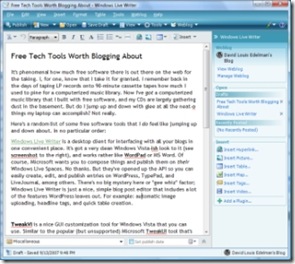 Windows Live Writer is a desktop client for interfacing with all your blogs in one convenient place. It’s got a very clean Windows Vista-ish look to it (see screenshot to the right), and works rather like WordPad or MS Word. Of course, Microsoft wants you to compose things and publish them on their Windows Live Spaces. No thanks. But they’ve opened up the API so you can easily create, edit, and publish entries on WordPress, TypePad, and LiveJournal, among others. There’s no big mystery here or “gee whiz” factor; Windows Live Writer is just a nice, simple blog post editor that includes a lot of the basic features the WordPress interface leaves out. For example: automatic image uploading, quick image editing, headline tags, and quick table creation. (This post, in fact, was composed entirely in Windows Live Writer.)
Windows Live Writer is a desktop client for interfacing with all your blogs in one convenient place. It’s got a very clean Windows Vista-ish look to it (see screenshot to the right), and works rather like WordPad or MS Word. Of course, Microsoft wants you to compose things and publish them on their Windows Live Spaces. No thanks. But they’ve opened up the API so you can easily create, edit, and publish entries on WordPress, TypePad, and LiveJournal, among others. There’s no big mystery here or “gee whiz” factor; Windows Live Writer is just a nice, simple blog post editor that includes a lot of the basic features the WordPress interface leaves out. For example: automatic image uploading, quick image editing, headline tags, and quick table creation. (This post, in fact, was composed entirely in Windows Live Writer.)
TweakVI is a nice GUI customization tool for Windows Vista. Similar to the popular (but unsupported) Microsoft TweakUI tool that’s available for Windows XP. In addition to all the standard GUI tweaks (Start menu customization, Explorer tweaks, etc.), TweakVI will do some behind-the-scenes performance tweaking as well. I’m too lazy to actually run benchmark software to see how effective it is, but something I did in TweakVI was enough to give my wireless networking a big performance boost. (Be warned that although TweakVI is free, they do pester you to upgrade to the paid subscription service quite a bit.)
Copernic Desktop Search is the coolest desktop search program I’ve found yet. It’s just as thorough as Google, twenty times faster than Windows’ built-in search (even Vista’s), and it has a slick user interface. Copernic’s search-as-you-type feature just rawks. (Be warned that I did have stability problems with an earlier version; but Copernic seems to have fixed those bugs since then.)
 Irfanview (see screenshot of Irfanview displaying a photo of my dog Sophie, left) is the best lightweight free image viewer around, period. It opens just about every image format on the market like that and lets you flip through directories of photos with ease. Once you get the keyboard shortcuts down (“f” to toggle between 100% and fit-to-screen; “l” and “r” for left and right rotation; and so on) you’ll never use the built-in Windows OS tools again. You can do a lot of simple image editing and filtering that saves you from opening Photoshop, too.
Irfanview (see screenshot of Irfanview displaying a photo of my dog Sophie, left) is the best lightweight free image viewer around, period. It opens just about every image format on the market like that and lets you flip through directories of photos with ease. Once you get the keyboard shortcuts down (“f” to toggle between 100% and fit-to-screen; “l” and “r” for left and right rotation; and so on) you’ll never use the built-in Windows OS tools again. You can do a lot of simple image editing and filtering that saves you from opening Photoshop, too.
Clipperz, despite the lame name, is a tremendously useful service. It’s an online password and personal information vault that keeps your stuff encrypted both online and offline. Nothing is stored or transmitted in plain text; it’s all encrypted and decrypted on-the-fly by JavaScript. You can even download an offline copy of your password database that’s just as secure as the online version. It’s got a number of other cool features like auto-logins and a Firefox sidebar that I haven’t gotten around to playing with yet.
Taskbar Shuffle solves an issue that obsessive-compulsives like me have had with the Windows interface since the dawn of time (or at least since Windows 95): you can’t reorder windows in the taskbar. Taskbar Shuffle lets you click and drag windows back and forth on the taskbar. That’s it. Simple problem, simple solution, and it only takes up about 300K of memory. (Now when is someone going to release a freeware program that puts the date in the system tray? I mean one that doesn’t look like utter shit?)
* * *
Some free WordPress plugins worth mentioning:
Redirection by Urban Giraffe shows how program extensions should be done. This is a full-fledged GUI for managing redirects on your WordPress blog, with an intuitive and comprehensive interface. Redirect using regular expressions, redirect to random pages, redirect based on the referrer page — all without mucking with .htaccess files. Not only that, but Redirection keeps a log of all 404 “page not found” errors on your site so you can create redirects quickly as needed.
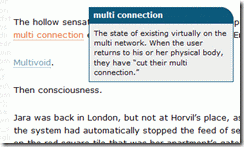 Internet Marketing Manager Glossary (IMM-Glossary) is a must-have for science fiction and fantasy authors who intend to post extensive material on their websites, as I have. Just enter a list of glossary terms and definitions on the plugin screen in WordPress, and IMM-Glossary will automatically hyperlink these terms to your glossary wherever they appear on your blog. Better yet, you can have the plugin create AJAX popups instead. (See example on the right from the new Jump 225 website, still a work in progress.)
Internet Marketing Manager Glossary (IMM-Glossary) is a must-have for science fiction and fantasy authors who intend to post extensive material on their websites, as I have. Just enter a list of glossary terms and definitions on the plugin screen in WordPress, and IMM-Glossary will automatically hyperlink these terms to your glossary wherever they appear on your blog. Better yet, you can have the plugin create AJAX popups instead. (See example on the right from the new Jump 225 website, still a work in progress.)
Wordbook is a handy cross-posting tool for Facebook. The instant you publish a new entry in your WordPress blog, Wordbook will post a link in your Facebook Mini-Feed. Yes, you can do real blog mirroring through Facebook Notes, but this solution is quicker, cleaner, and more intuitive. (Thanks to Paul Raven for pointing me in the direction of this plugin.)
* * *
So what’s missing from this list?