Last night I had the privilege of attending a reading and interview of renowned science fiction author Paul Levinson in support of his book The Plot to Save Socrates. I stayed in my bathrobe the whole time, because the event took place on Second Life.
 I had an ulterior motive for attending. I’m in the process of evaluating promotional ideas for my upcoming novel MultiReal, and the idea of doing a book launch on Second Life has cropped up in my discussions more than once. I created a Second Life profile many moons ago, just to poke around and see what the fuss was about. After a few days, I quickly grew bored with the whole thing and uninstalled the software from my PC. But yesterday, in the service of book promotion, I resurrected it and went exploring once again.
I had an ulterior motive for attending. I’m in the process of evaluating promotional ideas for my upcoming novel MultiReal, and the idea of doing a book launch on Second Life has cropped up in my discussions more than once. I created a Second Life profile many moons ago, just to poke around and see what the fuss was about. After a few days, I quickly grew bored with the whole thing and uninstalled the software from my PC. But yesterday, in the service of book promotion, I resurrected it and went exploring once again.
And after attending Paul’s Second Life event, I can now officially say I don’t get it.
This was no fault of Paul Levinson’s. I’ve shared a couple of panels at cons with him, and he seems like a friendly, intelligent, and interesting fellow. The reading itself was quite lively, and the book The Plot to Save Socrates sounds like that perfect combination of thought-provoking and nerdy cool. The plot in a nutshell: a grad student in the future decides to travel back in time to save the ancient Greek philosopher Socrates from drinking the hemlock. (Go read more about it on Paul’s website.) The interviewer herself asked pertinent, thoughtful questions.
But the Second Life aspect of the event basically went like this: I logged in and teleported to a virtual auditorium. I sat down in a virtual chair along with about 25-30 other spectators. The virtual Paul Levinson and the virtual moderator sat in virtual chairs on the stage, next to a virtual spinning copy of The Plot to Save Socrates. And then we all just sat there for an hour doing nothing while the two of them had a very interesting chat on audio.
So besides the novelty factor, what does Second Life offer to book promotion that you couldn’t get by holding your reading on, say, FreeConferenceCall.com or WebEx?
I’m not saying that Second Life is a bad place to hold a book event. If you’re the author, you get to see who’s attending the reading. You get a direct conduit to your own personal bookstore, along with all the tracking that entails. You get the potential of interacting with people who live in remote places you’re not likely to ever hit on the real-world book tour. Oh, and it’s free.
But as I sat in front of my computer and watched my avatar watch Paul Levinson’s avatar watching the moderator’s avatar, I tried and failed to figure out what potential Second Life has for literature over the next ten years. It’s kinda neat. It’s kinda fun. Is that it?
I tried to extrapolate, to think big. What if my name was Stephen King or Dan Brown, and someone gave me $500,000 and six months to put on a fabulous Second Life book event? What could I possibly do? Hire Second Life actors to put on a clunky little pantomime while I read? Create big virtual sculptures of the creatures in my book to hang over the stage? I have a difficult time imagining what I could do that wouldn’t just look silly. I suppose in 15 or 20 years when you can see 3D Hollywood-quality monsters zooming around while you read, that will be pretty cool. But Second Life is still a long way off. Right now they’re closer to King’s Quest IV circa 1988 than they are to Peter Jackson’s The Lord of the Rings.
The problem is that literature is a very one-directional art form that doesn’t translate well into an immersive environment like Second Life. People are always talking about “updating” the reading experience, and so far it’s pretty much all been marketing hokum. Even if we all ditched paper and ink tomorrow and shifted over to Amazon Kindles or some other gee-whiz e-book reader, the basic reading experience wouldn’t change, only the distribution method. You’re still staring at a narrative of sequential words that you read from start to finish. What’s really changed about the narrative experience since the ancient Sumerians sat around the fire to hear The Epic of Gilgamesh? Only three things that I can think of: (1) writing, (2) paper, and (3) hypertext.
Read more
 I’m unclear why this has happened. The URLs for the feeds should still be in the same place. All of the articles that were in the old feed are still in the new feed. I did mess around in the database and fix a number of GUIDs (Globally Unique Identifiers, for those non-geeks in the audience) that were pointing to a temporary address. But that should only have affected your feed reader’s ability to mark the entry as read or not read.
I’m unclear why this has happened. The URLs for the feeds should still be in the same place. All of the articles that were in the old feed are still in the new feed. I did mess around in the database and fix a number of GUIDs (Globally Unique Identifiers, for those non-geeks in the audience) that were pointing to a temporary address. But that should only have affected your feed reader’s ability to mark the entry as read or not read. Yes, it’s that new website that I’ve been mentioning for months and months now. I actually started soliciting feedback on the DeepGenre blog way back in December (see my piece
Yes, it’s that new website that I’ve been mentioning for months and months now. I actually started soliciting feedback on the DeepGenre blog way back in December (see my piece  You just have to figure out how to get to it — and Google’s job is to bring it to you in as few steps as possible. It’s all a question of interface, and that’s why user interface has been Google’s main preoccupation since day one.
You just have to figure out how to get to it — and Google’s job is to bring it to you in as few steps as possible. It’s all a question of interface, and that’s why user interface has been Google’s main preoccupation since day one. I had an ulterior motive for attending. I’m in the process of evaluating promotional ideas for my upcoming novel
I had an ulterior motive for attending. I’m in the process of evaluating promotional ideas for my upcoming novel  Plus once I do the redesign in 2008, all I’ll need to do is modify the skin and I’m good to go — no need to reprogram the whole thing. But the coolest thing about moving to WordPress? I can use the
Plus once I do the redesign in 2008, all I’ll need to do is modify the skin and I’m good to go — no need to reprogram the whole thing. But the coolest thing about moving to WordPress? I can use the 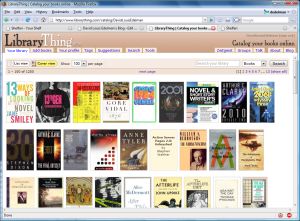

 This community focus is one of the things that makes LibraryThing so appealing. It’s kind of like — well, a library. It’s really, really easy to import and export your entire catalog so you can use it in other applications. Put it on your blog? Tie it in to your Firefox? Access it from your cell phone? No problem! If there are inaccuracies in the catalog, everybody pitches in to help fix it. If you read through the help menus and fine print, you’ll see quirky little bits of humor that give the site some attitude. “If the
This community focus is one of the things that makes LibraryThing so appealing. It’s kind of like — well, a library. It’s really, really easy to import and export your entire catalog so you can use it in other applications. Put it on your blog? Tie it in to your Firefox? Access it from your cell phone? No problem! If there are inaccuracies in the catalog, everybody pitches in to help fix it. If you read through the help menus and fine print, you’ll see quirky little bits of humor that give the site some attitude. “If the 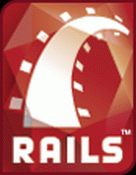 That’s kind of how I feel trying to learn
That’s kind of how I feel trying to learn